Tweaking Windows 10 Privacy Settings
Several controversial privacy issues have kept many users from upgrading to Microsoft's latest operating system, even with the free upgrade offer (still) on the table. While some of the initial uproar may have been overblown, there are some settings worth visiting in this post-Snowden era of heightened concern regarding personal privacy. Today, we'll examine a handful of the more questionable features and settings and show you how to go about regaining some of your privacy.
The first order of business is to head to the Windows 10 Privacy settings. So yes, there's actually a centralized place where you can tweak this stuff, with more updates to come in the upcoming 'Creators update'. To get there, click on Start, then go to Settings > Privacy and click the General tab on the left sidebar. Here, you'll find four options that can all safely be disabled.
Cool illustration above by Jim Cooke via LifeHacker
Everything here is pretty self-explanatory and although I'd personally disable everything, at the bare minimum I would strongly suggest turning off the feature that sends Microsoft information about how you write which supposedly helps them "improve typing and writing in the future." No, thanks.
The screenshot below shows Windows 10's privacy settings at default on the Anniversary Update.

While you're here, it's not a bad idea to scan through some of the other categories where you can adjust location settings, camera settings (a piece of tape over your webcam isn't a bad idea, either), microphone settings, contact settings, and more. It's easy to go overboard and mass-disable everything; the best approach is to evaluate each setting on a personal level and only turn off what you feel comfortable doing such that it won't impede functionality that you actually use.
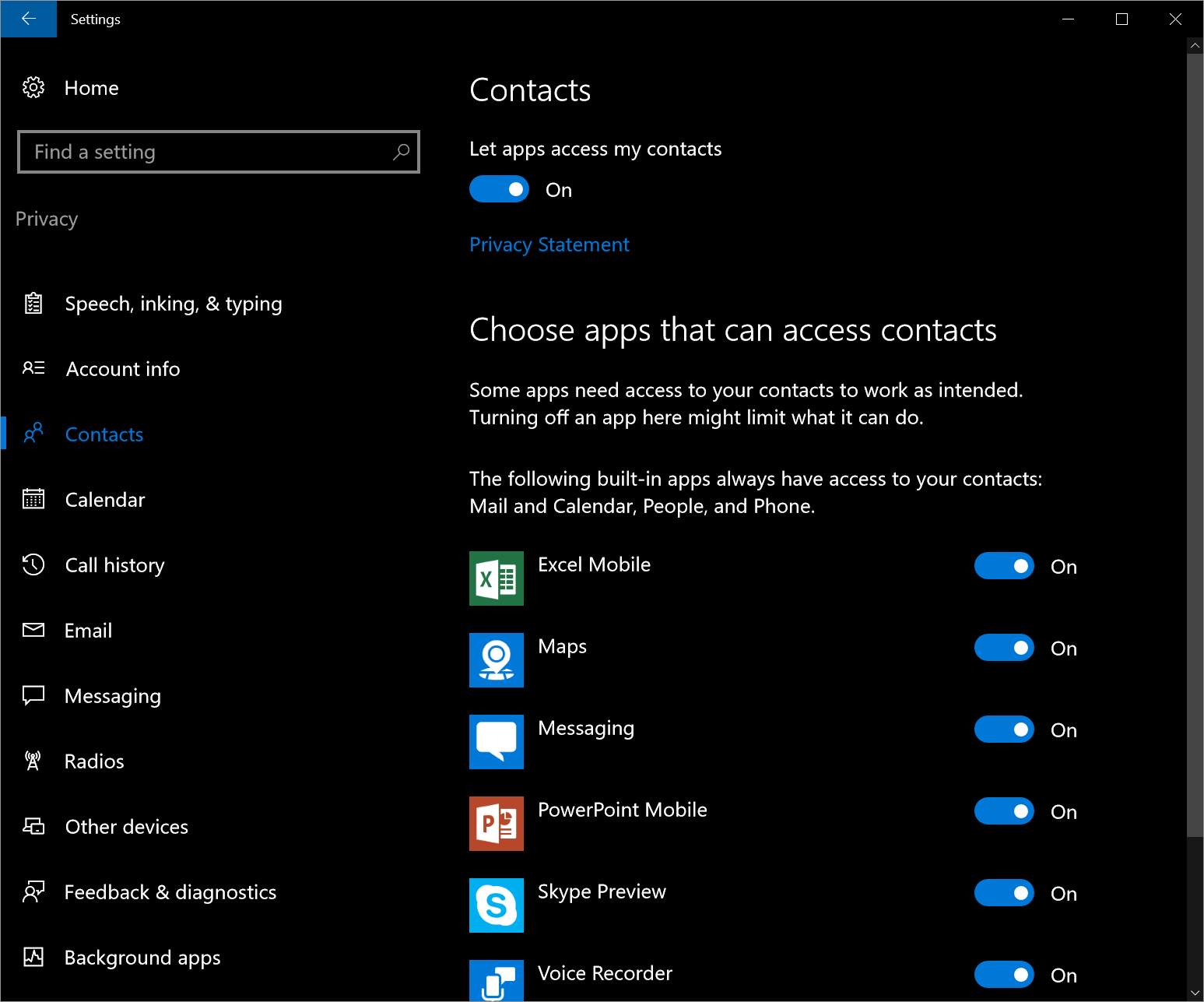
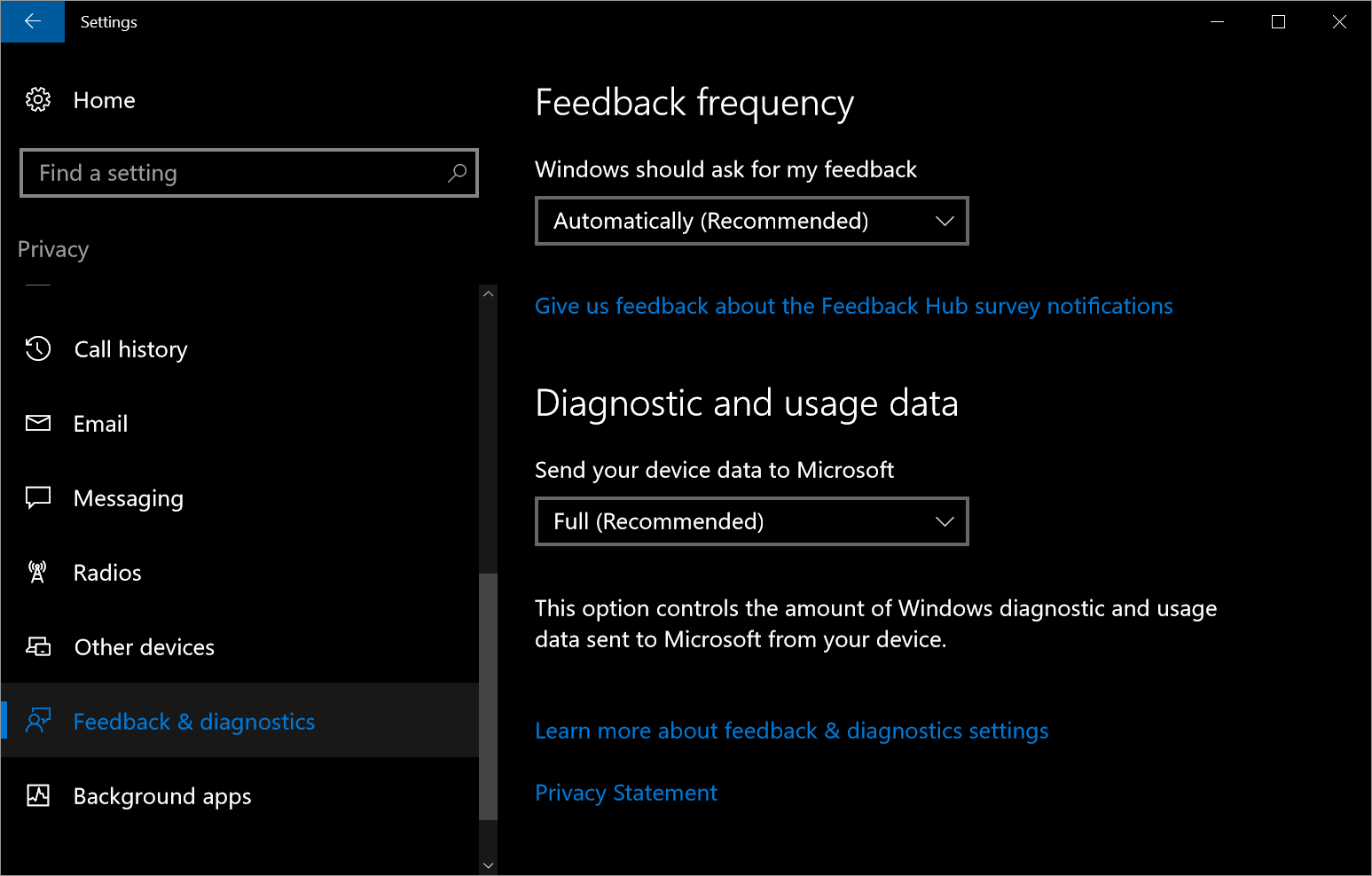
A perfect example of this is Cortana, the personal digital assistant built into Windows 10.
Much like Alexa and Google Now, Cortana can be incredibly helpful but it's not something everyone is going to use. Before the Windows 10 Anniversary Update, turning off Cortana entirely was trivial but now, you'll need to perform a simple registry edit to do so.
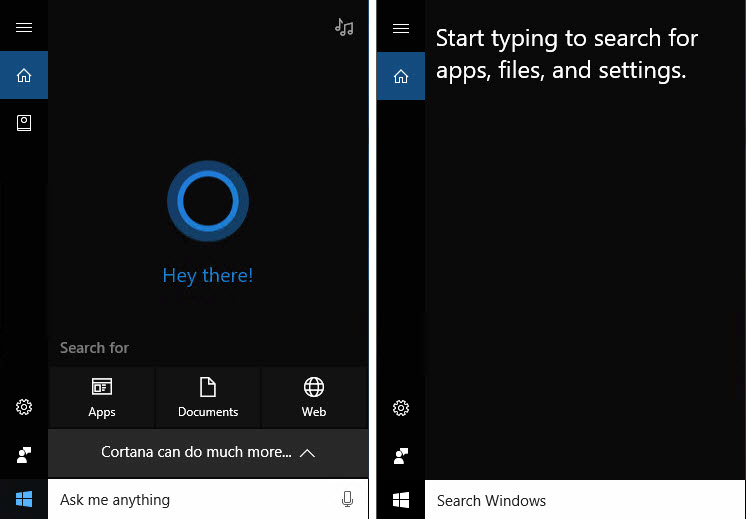
In Windows 10 Home, this can be done my finding the key HKLM\Software\Policies\Microsoft\Windows\Windows Search (you might need to create this key if it doesn't exist). From there, create the DWORD value AllowCortana and set it to 0.
On Windows 10 Pro or Enterprise edition, you can use the local Group Policy Editor (Run > gpedit.msc), to open the policy Computer Configuration > Administrative Templates > Windows Components > Search > Allow Cortana then set it to "disabled."
Another controversial feature in Windows 10 is Wi-Fi Sense. Microsoft pitched this feature as an easy way to share your network with friends or use a friend's Wi-Fi network without having to exchange passwords. Although convenient, the feature generated a ton of criticism around the idea of sharing access and prompted Microsoft to strip out much of its functionality with the Anniversary Update.
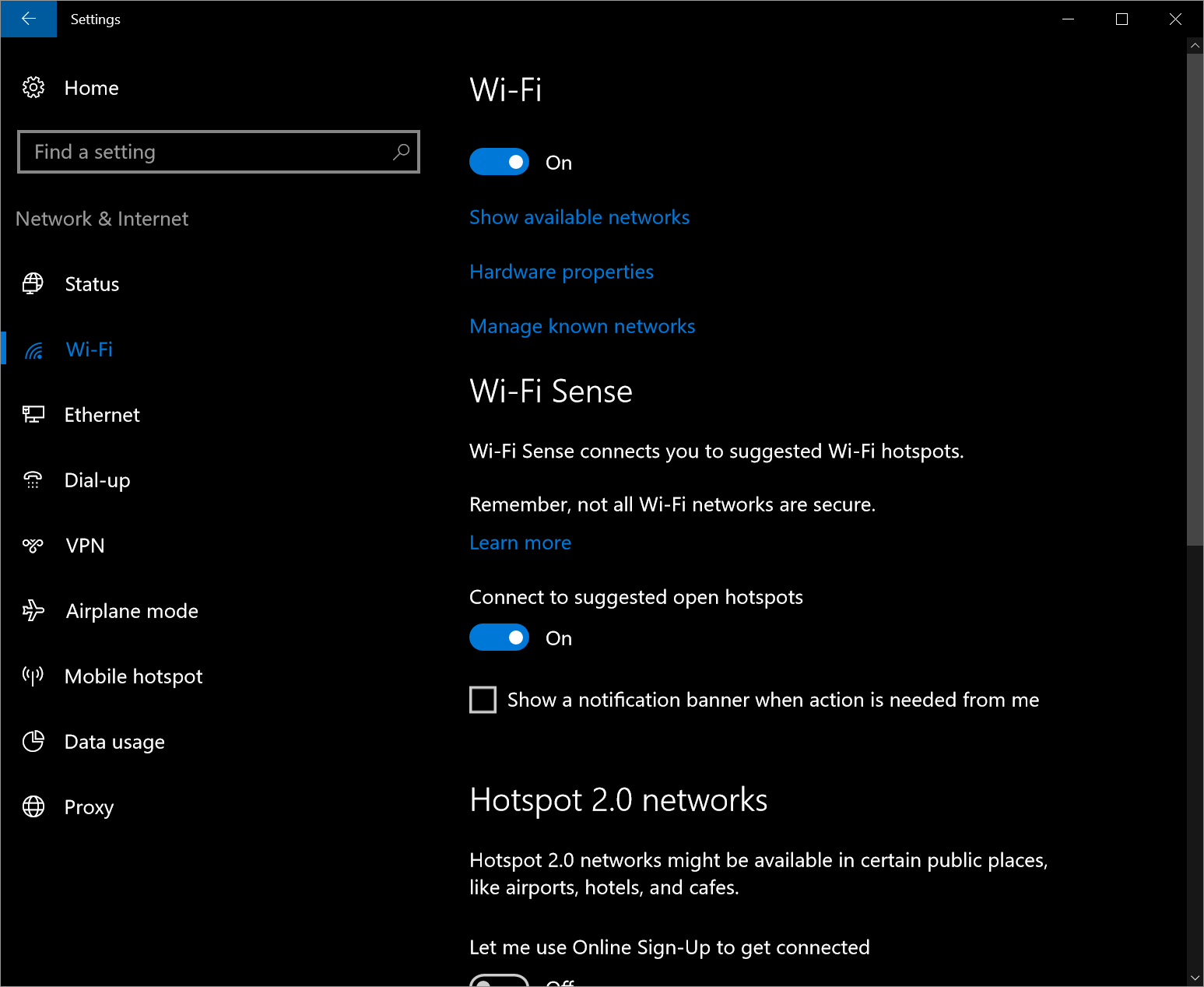
The feature still exists in Windows 10 although the whole sharing credentials bit has been removed. Now Wi-Fi Sense is used exclusively to connect you to public Wi-Fi hotspots.
For all of the flack that Microsoft received regarding privacy when it launched Windows 10, the company seems to be taking the feedback in stride. With the upcoming Creators Update, Microsoft is making its privacy settings more transparent and easier for the average user to understand. There will be a new setup experience, so you'll be able to get started on the right foot in terms of privacy settings right out of the gate. Though if you ask us, not asking in the first place and defaulting to the most private settings would be the ideal step forward.
5 days, 5 killer tech tips is a TechSpot monthly feature
On the third week of every month, we'll publish 5 killer tech tips, one for each day of the week for a given app, service, or platform.
This week we are uncovering great Windows 10 usability tips and tricks.
- Day 1: Get Rid of Windows 10 Ads, Office Offers and Other Annoyances
- Day 2: 7 Free Apps to Install on a New Windows PC
- Day 3: Take advantage of Xbox Streaming and Game DVR in Windows 10
- Day 4: 7 Ways to Screenshot in Windows 10 + Windows 10's God Mode
- Day 5: Tweaking Windows 10 Privacy Settings
(责任编辑:新闻中心)
-
24 of the Oldest Trees in the World
 These trees have remained firmly rooted for centuries, in some cases millennia. The oldest among the
...[详细]
These trees have remained firmly rooted for centuries, in some cases millennia. The oldest among the
...[详细]
-
 车商促销刺激市民消费自10月1日起节能汽车补贴门槛提高后,究竟哪些车型还能拿3000元补贴一直悬而未决。日前,第七批节能汽车目录公布,让“望穿秋水”的车商和消费者终于吃了定心丸。然而,尘埃落定后的节能
...[详细]
车商促销刺激市民消费自10月1日起节能汽车补贴门槛提高后,究竟哪些车型还能拿3000元补贴一直悬而未决。日前,第七批节能汽车目录公布,让“望穿秋水”的车商和消费者终于吃了定心丸。然而,尘埃落定后的节能
...[详细]
-
 在工商银行雅安分行,多媒体自助终端机缓解了高峰时段客户排队现象【编者按】近年来,工商银行雅安分行致力于改革创新,努力改善金融服务,充分发挥大型商业银行在服务经济发展、促进社会进步和提升客户价值方面的作
...[详细]
在工商银行雅安分行,多媒体自助终端机缓解了高峰时段客户排队现象【编者按】近年来,工商银行雅安分行致力于改革创新,努力改善金融服务,充分发挥大型商业银行在服务经济发展、促进社会进步和提升客户价值方面的作
...[详细]
-
 石棉县公安局民警在雪域高原追查疑犯马某下落11月26日上午8点22分,成都,火车北站。一列从西藏拉萨开出的火车缓缓进站,随着出站的人潮,追捕组民警们押解着马某走出火车站。“来了!来了!”正在这里等候的
...[详细]
石棉县公安局民警在雪域高原追查疑犯马某下落11月26日上午8点22分,成都,火车北站。一列从西藏拉萨开出的火车缓缓进站,随着出站的人潮,追捕组民警们押解着马某走出火车站。“来了!来了!”正在这里等候的
...[详细]
-
Students get free entry at second Rawalpindi Test but what’s the catch?
 ListentoarticleThe Pakistan Cricket Board (PCB) has announced free entry for students to the second
...[详细]
ListentoarticleThe Pakistan Cricket Board (PCB) has announced free entry for students to the second
...[详细]
-
 大相岭隧道工程施工难度极大,图为施工人员正在进行掘进作业5日,随着泥巴山深处的一声巨响,雅西高速公路建设取得了最新一项重大进展——全长10007米的大相岭泥巴山隧道(以下简称大相岭隧道)右线被完全打通
...[详细]
大相岭隧道工程施工难度极大,图为施工人员正在进行掘进作业5日,随着泥巴山深处的一声巨响,雅西高速公路建设取得了最新一项重大进展——全长10007米的大相岭泥巴山隧道(以下简称大相岭隧道)右线被完全打通
...[详细]
-
 11月28日,笔者接到热心市民报料,称市区某校中学生不满农民工到食堂打饭吃,对进食堂打饭的农民工进行调侃,甚至辱骂。“这些学生中有些就是来自农村的,如果是他们在异乡打工的父母也遭此‘礼遇’,心头咋想?
...[详细]
11月28日,笔者接到热心市民报料,称市区某校中学生不满农民工到食堂打饭吃,对进食堂打饭的农民工进行调侃,甚至辱骂。“这些学生中有些就是来自农村的,如果是他们在异乡打工的父母也遭此‘礼遇’,心头咋想?
...[详细]
-
 10月21日,国际友人朱利安·泰普林教授与成都电视台《这里是成都》栏目组一行抵达天全县大窝小学,为“中国骄傲·成都力量——成都全球影响力人物评选”活动拍摄宣传片。此前,泰普林教授获此殊荣,并成为“成都
...[详细]
10月21日,国际友人朱利安·泰普林教授与成都电视台《这里是成都》栏目组一行抵达天全县大窝小学,为“中国骄傲·成都力量——成都全球影响力人物评选”活动拍摄宣传片。此前,泰普林教授获此殊荣,并成为“成都
...[详细]
-
NYT Strands hints, answers for August 29
 If you're reading this, you're looking for a little help playing Strands, the New York Times' elevat
...[详细]
If you're reading this, you're looking for a little help playing Strands, the New York Times' elevat
...[详细]
-
 石棉县公安局民警在雪域高原追查疑犯马某下落11月26日上午8点22分,成都,火车北站。一列从西藏拉萨开出的火车缓缓进站,随着出站的人潮,追捕组民警们押解着马某走出火车站。“来了!来了!”正在这里等候的
...[详细]
石棉县公安局民警在雪域高原追查疑犯马某下落11月26日上午8点22分,成都,火车北站。一列从西藏拉萨开出的火车缓缓进站,随着出站的人潮,追捕组民警们押解着马某走出火车站。“来了!来了!”正在这里等候的
...[详细]

 微视频广东:在推进中国式现代化建设中走在前列
微视频广东:在推进中国式现代化建设中走在前列 文韵“惠”乡|车道生:青年当有为,情怀助乡邦
文韵“惠”乡|车道生:青年当有为,情怀助乡邦 沙溪遗址 石头上凿出的历史
沙溪遗址 石头上凿出的历史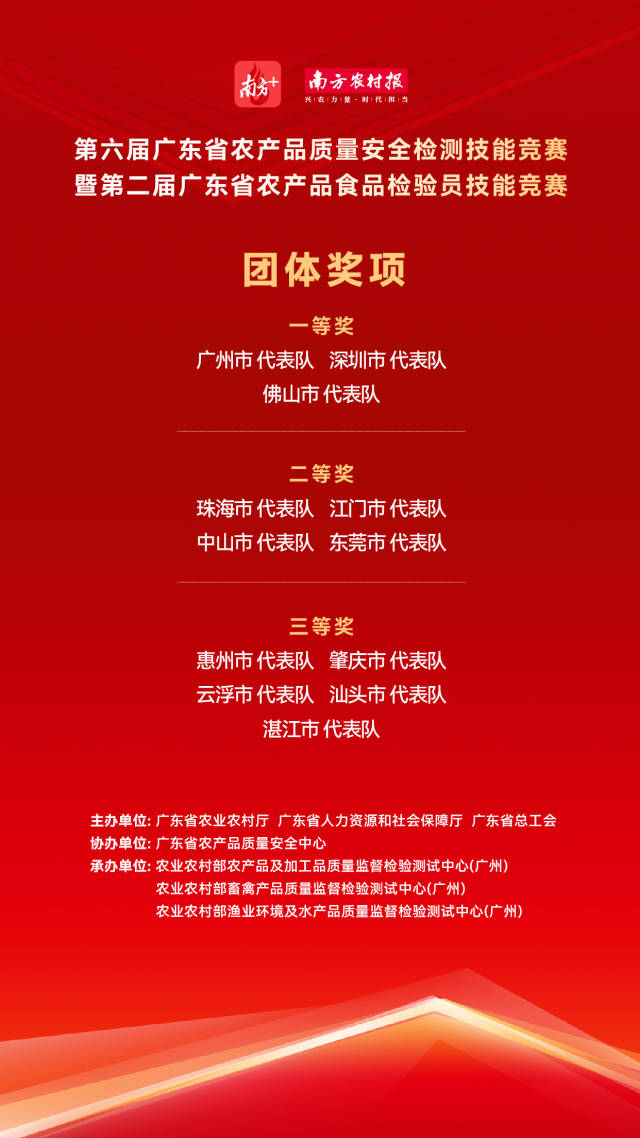 东莞队勇夺畜禽产品定量检测方向第一!广东农安技能竞赛顺利落幕
东莞队勇夺畜禽产品定量检测方向第一!广东农安技能竞赛顺利落幕 Malan retires from international cricket
Malan retires from international cricket
